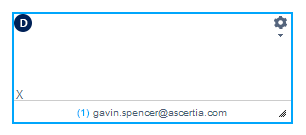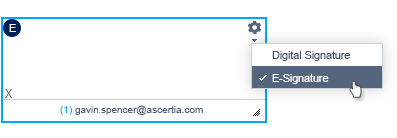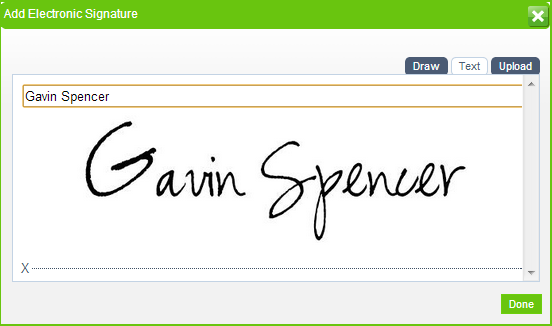SigningHub currently enables users to create a combined eSignature with a digital signature.
The eSignature part is the hand-signature image displayed on the document, whilst the advanced PKI digital signature is the part that is embedded into the PDF document and is verifiable upon clicking the signature appearance.
How can I create an eSignature in SigningHub?
Users can create their eSignature in these ways:
- Dynamic drawing - using a finger, stylus or a mouse
- Using a scanned image - uploaded and/or stored
- Typing their name - using a script font
The digital signature is created using either:
- Server-side signing (the user’s own key is held securely on the server)
- Local signing (the user’s key is on a smartcard or secure USB token)
- Mobile signing (the user’s key is held securely on a mobile device)
The advantage of tying the eSignature to a digital signature is that although an eSignature image provides people with instinctive recognition, it offers no security.
For example
- An eSignature can be lifted from one document and added to another
- The document can be later edited and changed without authorisation or detection
These threats are countered by linking each eSignature with an advanced PKI digital signature.
In some scenarios however an eSignature on its own makes practical sense. Typically, this is in situations where a person needs to sign a document as a one-off immediate action, without the need for registration (since the user will not be performing regular signing actions it’s not appropriate for them to hold an account on the system).
Generally in these type of scenarios there will be a registered user later in the workflow who will apply their digital signature to protect the document from change. It is for this reason we are releasing an eSignature only option (available from Oct 2013).
SigningHub eSignature step-by-step guide
Step 1: Preparing for an eSignature
To begin, login to SigningHub and upload a document as normal. Add a signer and proceed to the document preparation window. You will see the blank signature field as follows:
The blue “D” icon in the upper left box indicates that this is a digital signature field (as explained above, an eSignature image will also be added to this). By clicking the cog icon in the top right corner, you can switch this to an eSignature only field
Blank eSignature fields are shown as follows (the blue “E” in the top left corner indicates it is an eSignature):
Step 2: Applying an eSignature
Once the workflow is initiated, a notification email is sent to the user. The user simply clicks on the hyperlink in the email and is shown the document.
There is no need to login to SigningHub, since this is an unregistered user. They can review the document and sign by clicking on their eSignature field. It will show the following window:
The user can create their eSignature as discussed above. The user is not prompted for a password because they are a one-time user without an active account.
Once the eSignature is created, the workflow process continues to the next signer. Typically the next signer would be a “digital signer”. Their digital signature protects the whole document from subsequent unauthorised changes.
Summary
E-signing provides a simple way for the anyone to sign documents without having to register with SigningHub. The person can just click on the link provided in the notification email, view the document and then sign the eSignature field reserved for them and not anywhere else.
A workflow may contain any number of e-signers and digital signers, and it can be done in any order. A user registered on SigningHub who normally creates digital signatures, can also create eSignatures – this is controlled by the document’s workflow settings.
The eSignature features are also available via the web services API to support use cases when SigningHub is tightly integrated with another website.
SigningHub provides the most powerful on-line signing by providing options for:
- E-signing only
- E-signing with a witness (notary) digital signature
- E-signing with a user’s own unique server-side digital signature
- E-signing with a user’s own unique local digital signature
- E-signing with a user’s own mobile digital signature
Contact us to discuss how these options can best be deployed in your business.