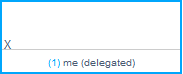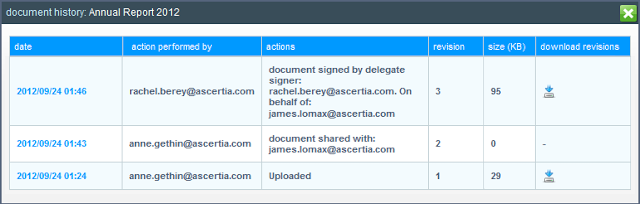What is delegated e-signing? In this blog, we explain the process in-depth.
Often, in the real world, people are unable to sign documents because they are away on holiday or some other important business. In situations like this, there is typically a possibility that another suitably authorised person can sign on behalf of the original signer.
Within SigningHub, we have built support for delegated or PP signatures. Set-up is simple, just identify the person who can sign on your behalf and the date range when this is allowed (e.g. whilst you are on leave).
How to use SigningHub's delegated e-signing feature
During the configured time period, you and your authorised delegated signer will receive any document signing requests sent to you. Both can view and sign the document and the workflow process will then continue as normal.
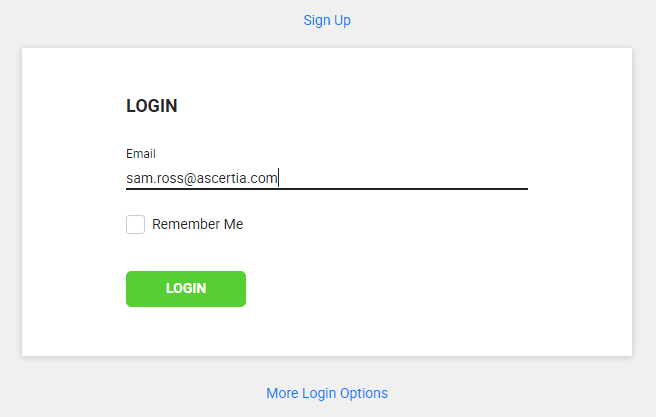
Once the delegated signer opens the document, they will be guided to the signature field that needs to be signed:
Once the document is signed, the document owner will be notified via email. The owner can also see the details of each signer from the document action history.
It's so simple to set-up and test. Why not try delegated e-signing next time you're on holiday?